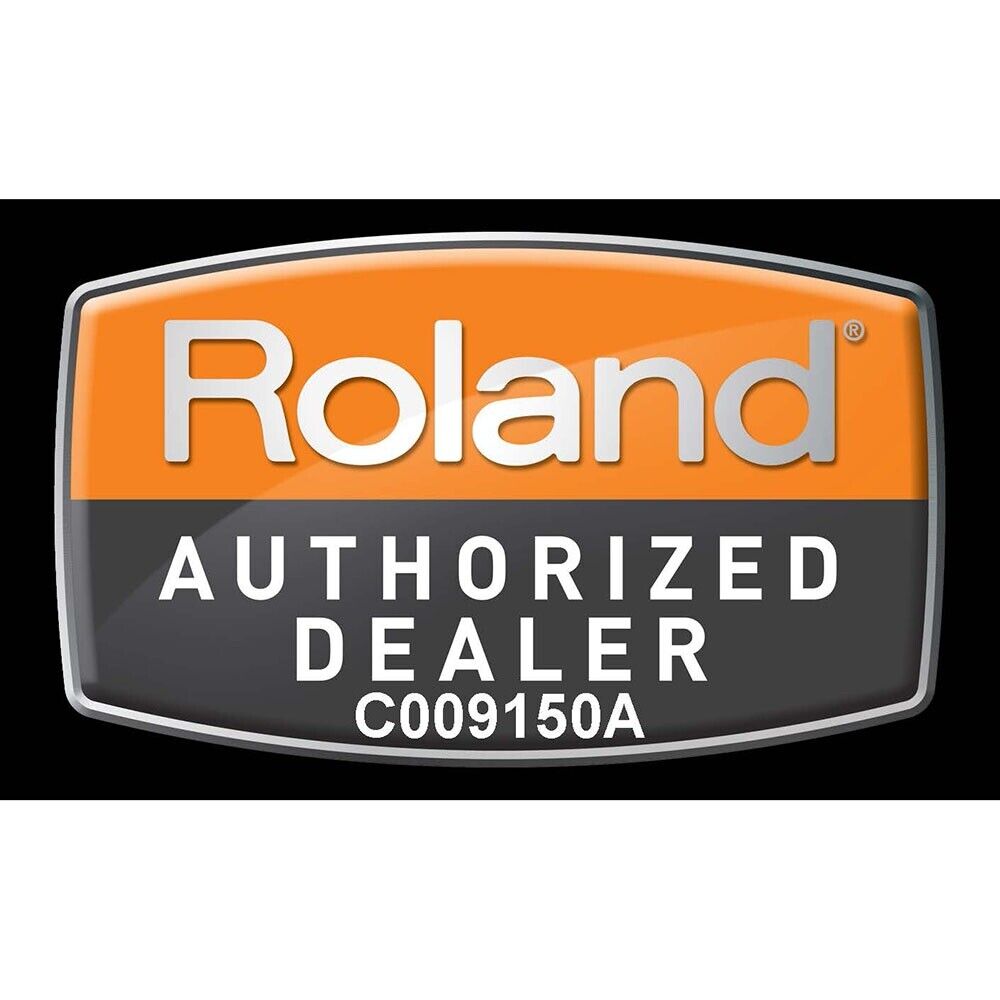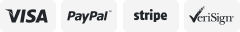-40%
Roland DJ-202 2-Channel DJ Controller with Serato DJ Intro
$ 158.39
- Description
- Size Guide
Description
Roland DJ-202 2-Channel DJ Controller with Serato DJ IntroAt Music Store Live we're all musicians like you, and we know how hard it can be to afford all the gear that you want and need. We encourage you to make us an offer. Often times, you'll be pleasantly surprised!
Additionally, don't hesitate to contact us regarding financing options. We'll do everything we can to help get that next piece of gear into your hands.
Signal processingSampling Frequency: 48 kHz
Nominal input level:MIC IN (1/4-inch phone type): -60 dBu
Nominal output level:MASTER OUT: 2.0 Vrms
Input impedance:MIC IN (Combo type): 7 k ohms or greate
Frequency response:48.0 kHz: 20 Hz–22 kHz (+0/-2 dB)
ConnectorsMIC IN jack: 1/4-inch phone type
MASTER OUT jacks: RCA phono type
PHONES jacks: stereo 1/4 inch phone type
PC port: USB type B
MIDI OUT connector
DC IN jack
Output impedance:MASTER OUT: 1 k ohm,PHONES: 22 ohms
Power supply: USB bus power
Current draw: 500 mA
Accessories: Startup Guide, USB cable
SIZE AND WEIGHT
Width: 478 mm,18-7/8 inches
Depth: 297 mm,11-3/4 inches
Height: 62 mm,2-1/2 inches
Weight: 2.1 kg,4 lbs 11 oz
Manufacturer's Description
Roland DJ-202 2-Channel DJ Controller with Serato DJ Intro
The Roland DJ-202 is a forward-thinking Serato DJ Intro controller that gives DJs the features and layout of a full-size professional controller in a rugged and portable unit. The compact DJ-202 preserves the concept of the flagship DJ-808 and streamlined DJ-505, allowing unparalleled flexibility to DJ, remix, and produce beats on the fly while performing live or creating in the studio. With its large, low-latency platters, dedicated pad and transport controls, onboard sequencer, and mic input with professional vocal FX, the DJ-202 packs in the most features of any controller in its class.
Superior Portability for Discerning DJs
The DJ-202 is a two-channel, four-deck controller that’s powered via USB and capable of being transported and set up with minimal effort. Its compact, lightweight design and easy-grab handles allow DJs the portability they need for all types of events—mobile applications, house parties, club rocking, beat battles, and more. The intuitive layout of the DJ-202 and its plug-and-play connectivity will have you DJing in no time at all. And with 24-bit/48 kHz fidelity and Roland’s high-resolution audio hardware, your performances will sound amazing on any sound system.
The Roland Drum Machine Legacy in a DJ Controller
From the TR-909's unmistakable hi-hats to the foundation-shaking boom of the TR-808, Roland TR drum machines have defined the sound of entire genres of modern music, from hip-hop, house, techno, and electro in the ’80s and ’90s right up to the trap music sound of today. Using Roland’s patented ACB (Analog Circuit Behavior) technology, the DJ-202 faithfully recreates the original sound of these machines, giving you the tools to create rhythm tracks using the same sound palette as the world’s foremost musical icons. The DJ-202’s expanded TR sounds include Bass Drum, Snare Drum, Closed Hat, Open Hat, Tom, Rim, Clap, and Ride, providing a wide range of options to create layered drum sounds and evolving sequences.
Mixing and Scratching
Scratch and cue with confidence using the DJ-202’s large, low-latency platters, which are the absolute best in its class. Dedicated Serato DJ Intro controls allow quick creation and triggering of hot cues, loops, and samples, plus switching between four decks with the Deck Select button. Use the channel filters or Serato FX (accessible via three FX Select buttons per deck) to finesse blends or accentuate scratches. And with dedicated Play/Pause and Cue buttons, you have the same direct control found on high-end controllers and standalone audio players.
Bring Vocals to Life
Add new life to your DJ voice, radio drops, guest vocals, or external instruments via the 1/4-inch TS mic input with onboard reverb and echo FX. Additional vocal effects include low-cut EQ to refine the sound and a noise gate to automatically clean up sound issues and unwanted background noise.
Remix, Produce, Perform
Use the TR drums or your own sounds loaded into Serato Sampler’s four sample slots (with individual sampler volume control) to create the foundation for remixes, beats, and live performances. Program them using the DJ-202’s 16-step sequencer—accessible via the performance pads—and then sync them automatically to your Serato library to create unique transitions, live remixes, or beefed-up classic tracks. Engage Inst-Rec mode for on-the-fly, real-time Serato Sampler sequencing, or use the MIDI output to fluidly sync any MIDI-supported external devices and instruments to your sequencer and Serato DJ Intro. For expanded production capability, upgrade to Serato DJ to access 32 sync-able sampler slots over four banks, the full collection of iZotope FX, software recording capabilities, and more.
Features
Two-channel, four-deck controller for Serato Intro
Large platters with the lowest available latency, optimized for scratching
Built-in drum kits from Roland’s legendary TR-808, TR-909, and TR-606*, realized with advanced ACB (Analog Circuit Behavior) technology
Eight sounds in each TR kit: Bass Drum, Snare Drum, Closed Hat, Open Hat, Tom, Rim, Clap, and Ride
Onboard sequencer that controls Serato DJ Intro’s sampler for on-the-fly beat creation
Independent sampler volume control
Eight dedicated pads with Hot Cue, Loop, Sequencer, and Sampler modes for controlling Serato DJ Intro or Serato DJ software
MIDI output for synchronizing external devices with tracks in Serato DJ Intro
Mic input with gate, hi-pass, reverb, and echo FX
24-bit/48 kHz audio fidelity with high-resolution digital-to-analog converters
Compact, rugged, and lightweight design with easy-grab handles for optimal portability
Connect straight to your speakers or amplifier via RCA stereo outputs
USB powered for simple connectivity
Serato DJ Intro included; Serato DJ Upgrade Ready
Use Serato DJ Intro to organize and build music libraries or integrate songs from iTunes—just drag a track to the deck, set and trigger cues, loops, and samples, and apply basic FX