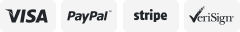-40%
pioneer DJ DDJ-SB-L Portable 2-channel controller for Serato DJ Pro (blue)
$ 261.02
- Description
- Size Guide
Description
used in good condition rare color. actual item pictured.The DDJ-SB is even more compact and portable than the premium DDJ-SX and DDJ-SR controllers, yet it offers the same intuitive operability, with plug-and-play access to the bundled Serato DJ Lite software’s loops, Hot Cues, samples and FX. Or you can buy the full Serato DJ Pro for plug-and-play control of even more exciting features.
Tactile performance pads
Hit the top 4 rubber pads to trigger Hot Cue, Auto Loop, Manual Loop and Sampler – and the bottom 4 for immediate access to Play, Cue, Sync and Shift.
Large jog wheels
It may be compact, but this controller features large, low-latency jog wheels to give you great scratch response and accuracy.
Go beyond mixing
Hit Filter Fade to add 2 high pass filters to the crossfader, so you can manipulate both the volume and bass filters with one hand for effortless mixes. That leaves the other hand free to get creative with loops, cue, samples and FX.
Serato DJ Lite
Download Serato DJ Lite, connect the controller to your PC/Mac, and start DJing. Use the DJ software to organise and build music libraries or integrate songs from iTunes. Just drag a track to the deck, set and trigger cues, loops and samples, and apply basic FX.